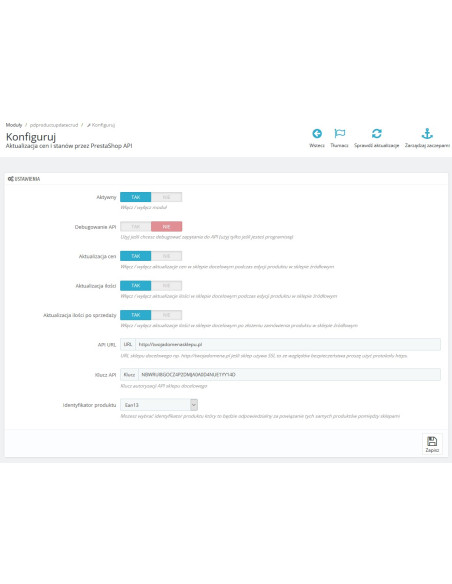Features and benefits of the module
- updating prices and stock levels after editing the product in the source store they are updated in the target store
- updating stock levels after selling a product so that stock levels are always synchronized between the 2 stores
- the module also supports combinations of attributes and updates their states and prices
- possibility to choose the identifier of the products (EAN, UPC, index / reference, product id / combination id) the products in both stores must have the same selected identifiers so that it is possible to link products between stores
- the ability to enable / disable the update of prices and stocks after editing the product and stocks after sale
- the ability to synchronize prices and stocks to the target store using a button along with a form to select the source store and product IDs
- the module uses PrestaShop webservice API (CRUD) so that it works quickly and securely
- support for warehouse management
- prestaShop support 1.5.x, 1.6.x, 1.7.x
How to configure access to PrestaShop API in the target store
- Log in to the panel on the target store
- From the top menu of the panel choose Tools > API
- Press the "Add new API key" button
- Press the "Generate" button to generate a new API key
- In the resource section, select full access to "products, combinations, store availability"
- After saving in the configuration section, press "Enable PrestaShop API"
How to configure the module in the source / target store?
- Enter the API authorization key generated in the target store
- Enter the API URL of the target store
- Enable the module then choose whether to update prices and stocks
- Select the product ID which will be responsible for linking products / combinations between stores (only products / combinations having the same ID will be updated)
- Press the "Save" button and you can now use the module
To update inventory in both stores, warehouse management must be enabled, the module does not work with advanced warehouse management.
The module to work 2-way must be installed on both stores and API access must also be configured in both stores.