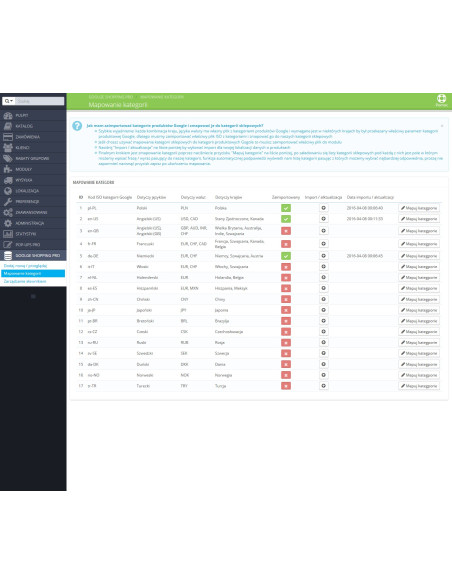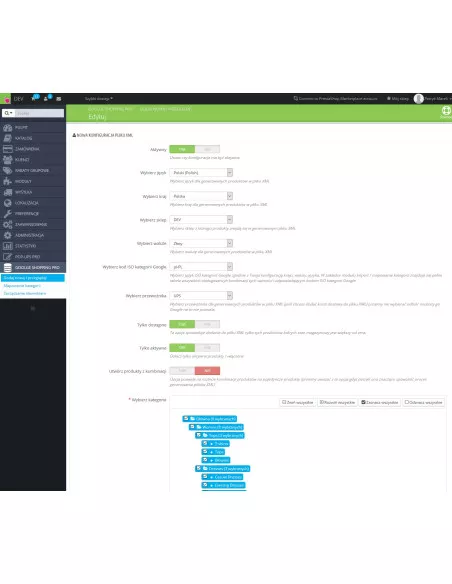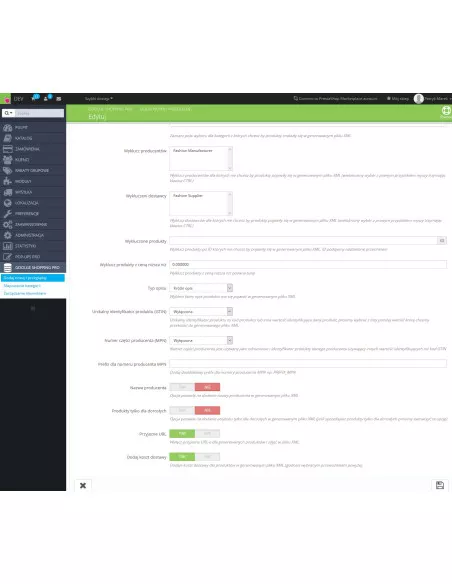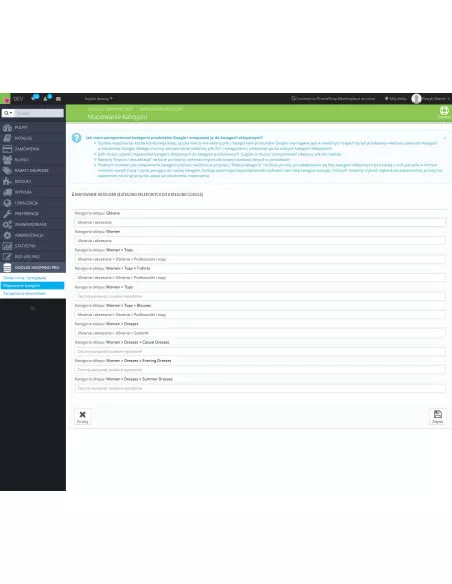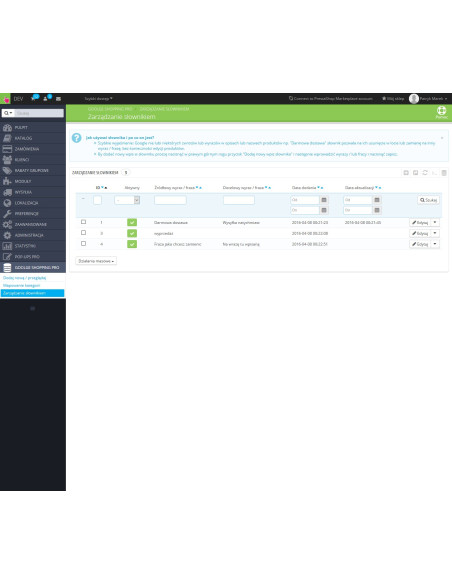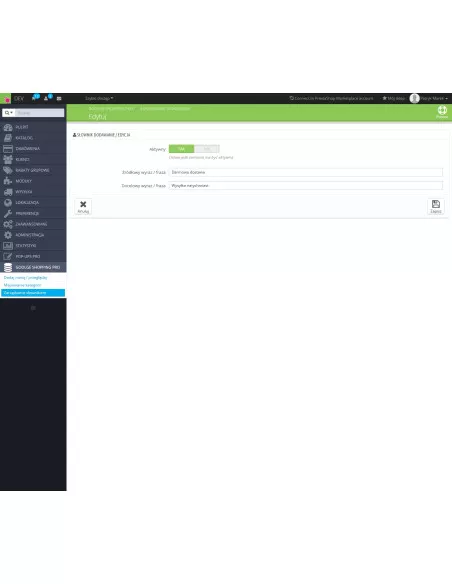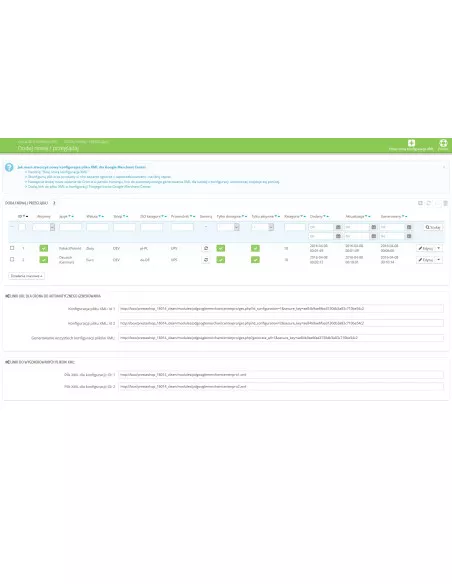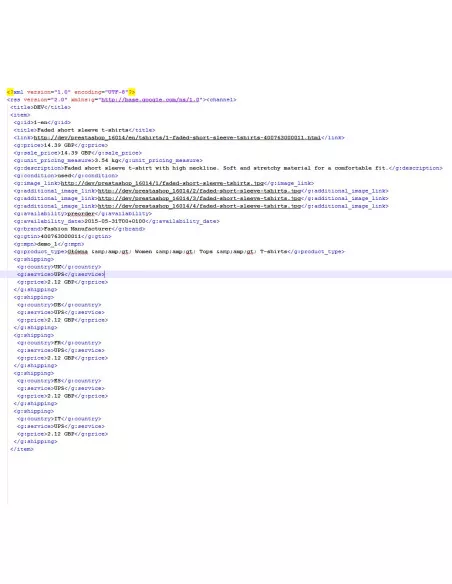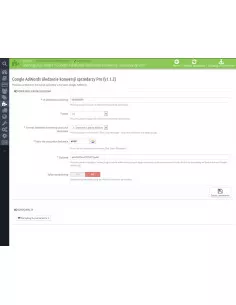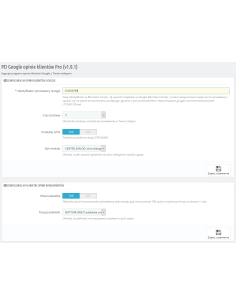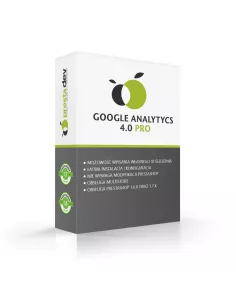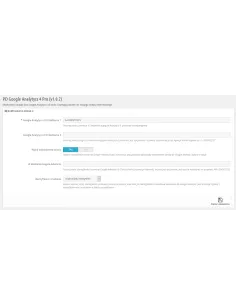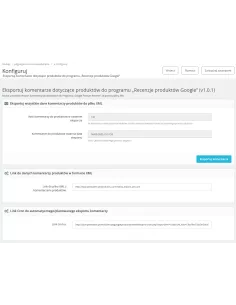Features and advantages of the module
- possibility to create your own configuration of files to be generated by combinations of parameters such as: (language, country, store, currency, delivery method, and the rest of the parameters responsible for the products and information about them contained in the generated xml file).
- the ability to map store categories to Google product categories (in Poland this is not a required parameter, but if you intend to sell to some countries of the European Union it is required). The mapping is done using the auto-complete function, i.e. you type an expression next to the store category and a list of prompts appears, containing the expression in the category name and then select it and press save
- the products can be selected by categories, i.e. wechoose from which categories the products are to be included in the generated XML file for Google Merchant Center
- the possibility to use a dictionary for product descriptions and names, e.g. Google does not like and accepts certain expressions in the product descriptions or names, such as FREE DELIVERY then we can replace such word on the fly or remove it without correcting the products
- we can filter products by excluding data of manufacturers, suppliers or particular product IDs or categories
- it is possible to break down product combinations (attributes) into individual products, i.e. e.g. (Name of Blouse - Color: Red - Size: 44) etc.
- possibility to exclude products with price lower than the one given in the configuration
- ability to select what should be the GTIN number in the generated file for a given product (EAN, UPC, Index (reference number))
- possibility to enable or disable delivery costs for generated products in XML file
- the ability to select what should be the MPN in the generated file for a given product (supplier reference number, index (reference number)m or product id) or we can disable this attribute
- delivery costs (cost, name of delivery method, ISO country code) are generated for each product in the xml file (in addition, delivery costs for all countries that are in the same geographical zone "Zone" as the country specified when creating the configuration for the xml file)
- possibility to choose the description for the product (short description / long description) if any of the descriptions does not exist and was selected in the configuration, the module will replace the other existing description
- support custom_label from 0 to 4 (these arecustom description labels entered from the product level)
- possibility to choose the type of product picture
- possibility to add manufacturer's name
- all photos of the product are generated in the file
- all values of the availability attribute are supported (in stock, not available, on order) on order works in such a way that if we set a date when the product will be available, the value "on order" appears in the availability attribute
- the attribute of sale price (reduced) and price before reductionis supported
- attribute for adults only is supported (possibility to turn it on or off)
- unit price measure attribute is supported
- the attribute product condition (new, used, refurbished)is supported
- the product type parameter is supported (full category path of the product)
- all required parameters are supported
- possibility to exclude selected products on the product edit tab Google Shopping when editing a product
- possibility to change the name of the product by giving a different one by typing it in the tab while editing the product
- possibility to enable the option to automatically assign new products so that they are included in the generated XML file for Gogole Purchases
- themodule has been written in such a way as to save maximum server resources (cpu, memory) saving the generated file is done every 200 products, as well as downloading them from the database every 200 products, so there is no need to allocate large amounts of memory in the case of a very large number of products in the store
- possibility to add tasks to Cron to generate all files from saved and active configuration or only selected ID of our file configuration
- possibility to enable or disable a given configuration so that it is not generated when the server starts a Cron task
- the task list shows all parameters set and additionally the date of adding a configuration and the date of last XMLfile generation for a given configuration andthe ability to delete configurations or disable them
- full support for multistore in PrestaShop
- there is a possibility to customize the module for specific customer requirements
Module installation
- Through "Add a new module" in the Modules tab of the administration panel.
- No file modifications are required!
Configuration of automatic generation of
Links to add tasks to the Cron table on your server are available after adding the configuration of individual files in the module configuration panel.
Please refer to the official XML file specification for Gogole Merchant Center:
https://support.google.com/merchants/answer/188494?hl=pl
To learn more about creating shopping campaigns with Google Merchant Center you will find:
https://support.google.com/merchants/answer/2660968
Google Merchant Center is a tool for uploading your store and product information to Google and making it available on Google Shopping.
Google Shopping allows customers to quickly and easily find product information on Google. With Google Shopping, merchants can:
- Attract more potential buyers. Google Shopping helps reach customers when they search Google for products to buy.
- Control product information. Using Google Shopping, you can keep your product information accurate and up-to-date. This ensures that customers receive information about products that match their search and are available for purchase.
Google Shopping is currently available in the United States, the United Kingdom, Australia, Germany, France, Japan, Italy, the Netherlands, Brazil, Spain, Switzerland and the Czech Republic.
Once your Google AdWords and Merchant Center accounts arelinked , you can directly present your offerings to users in product listing ads.
Product listing ads are currently available in Australia, Austria, Belgium, Brazil, Czech Republic, Denmark, France, Germany, Italy, Netherlands, India, Japan, Canada, Mexico, Norway, Poland, Russia, United States, Switzerland, Sweden, Turkey and United Kingdom.
Link to demo module:
Demo admin panel:
https://moduly-prestashop.eu/google-zakupy/admin-dev
Demo front panel:
https://moduly-prestashop.eu/google-zakupy